How to use Cargo Load Planner API
With the help of the Cargo Load Planner API, you can connect it to your existing software. This includes in-house custom software, ERP systems, Excel, or any other tools you use. Please follow these below instructions to integrate Cargo Load Planner API.
Step 1: Activate Your Trial
Start your trial of the Cargo Load Planner API by contacting us. Please provide your details, including your username, email, and company name. Once we receive your information, we will send an email with your login password to the provided email address.
Link: Contact Us
Step 2: Generate API Key
To generate API first login into Cargo Load Planner.
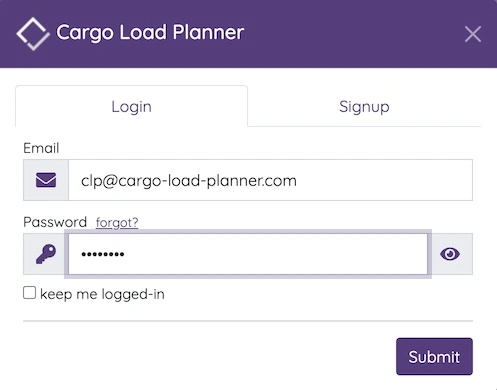
Go to user profile : User Profile
Check the section of "Cargo Load Planner - API Keys, and use the + Add Row button to generate new key.
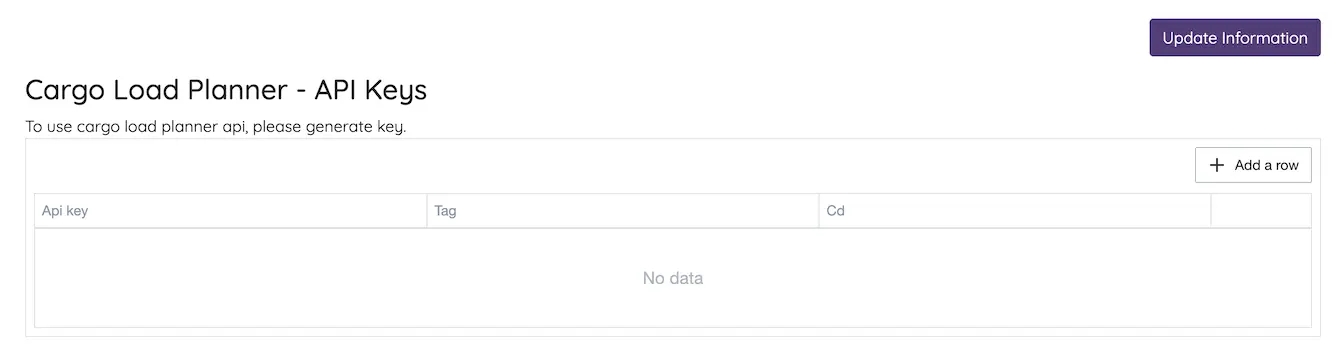
Once the key has generated you can copy it for your further usage.
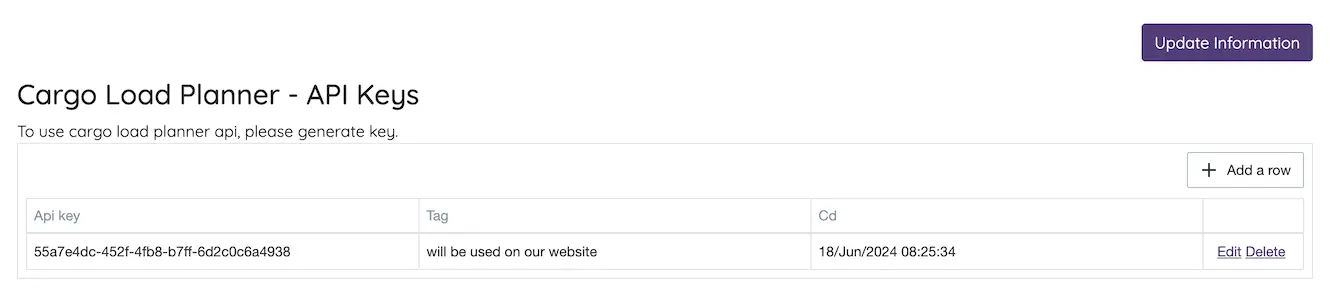
Step 3: Download Demo Program
From the link below you can download the demo program. It contains Javascript to use Cargo Load Planner API
Link: Download
Index.js file inside the demo program:
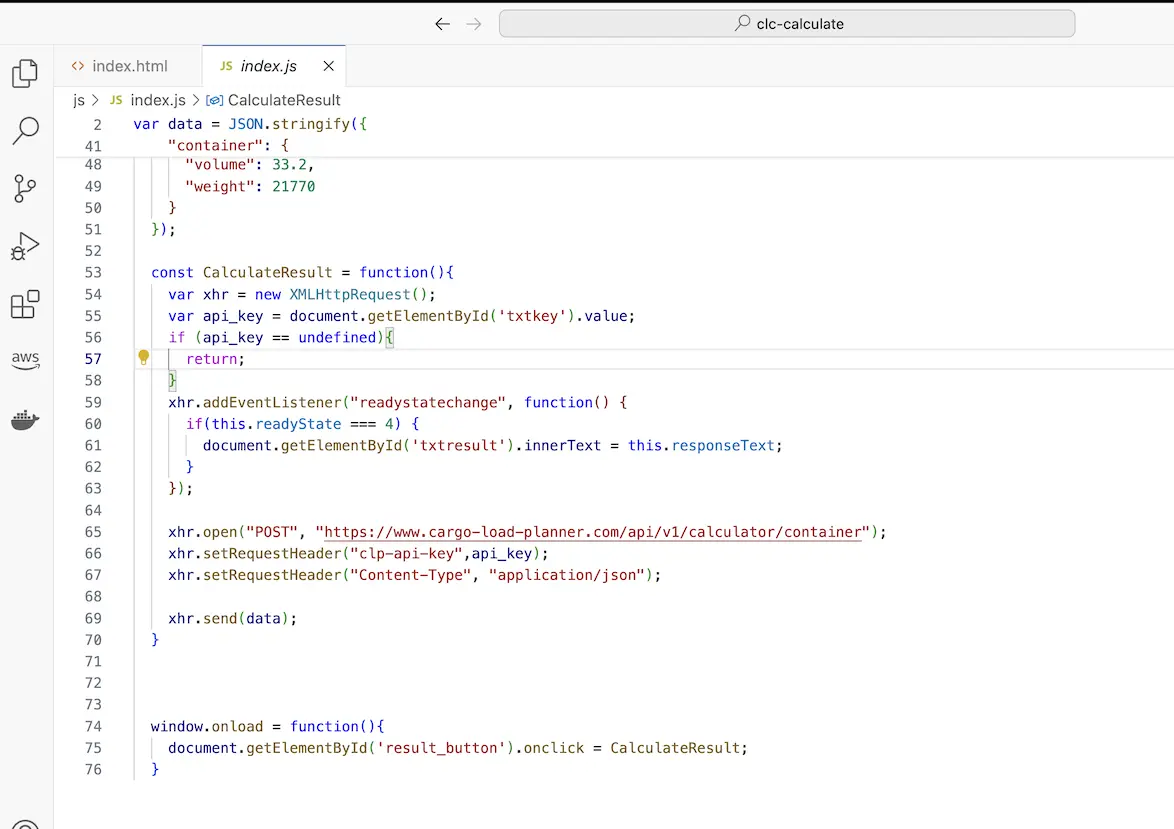
Index.html page, you need to copy your API key inside the text box and use Show Result Button.
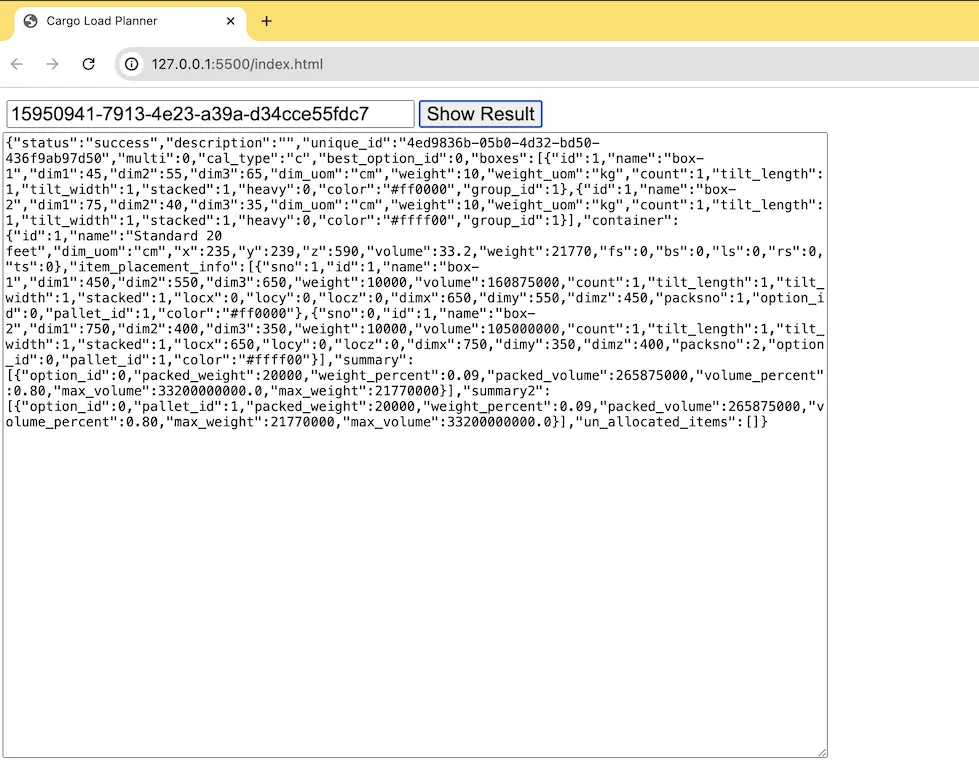
Step 4: Understand Result
Please check cargo load planner api documentation for understanding api response.
Link: Api documentation
Need help?
Link: Contact us